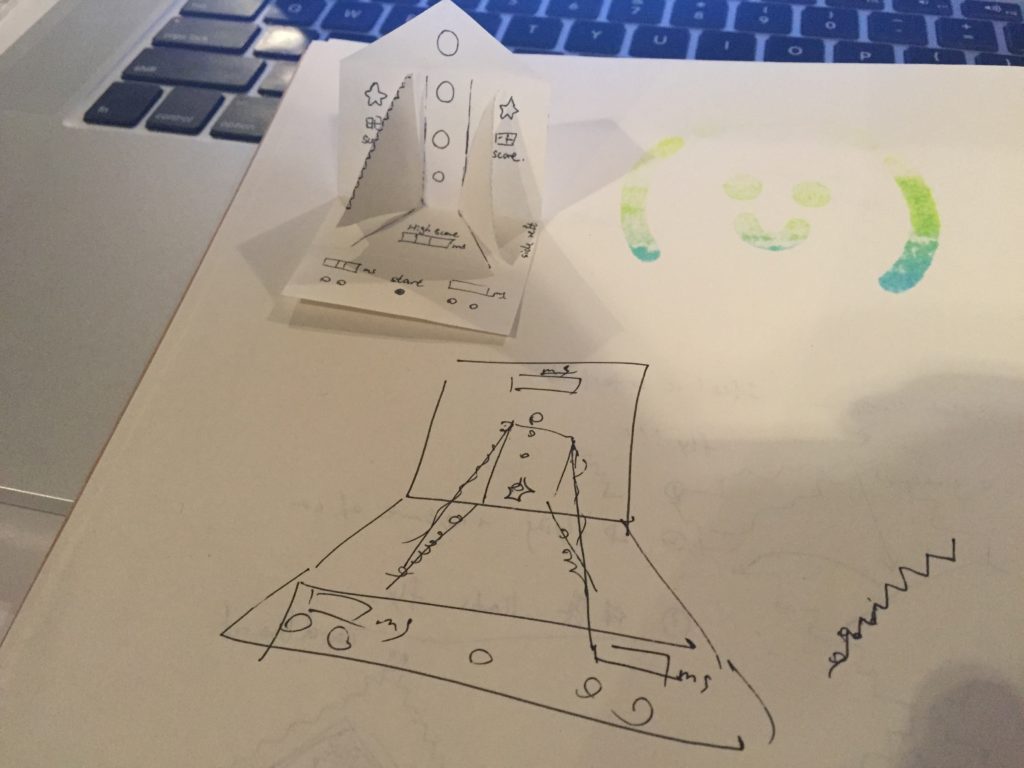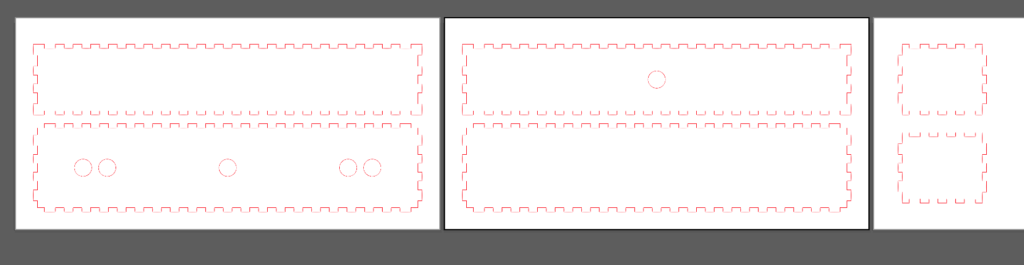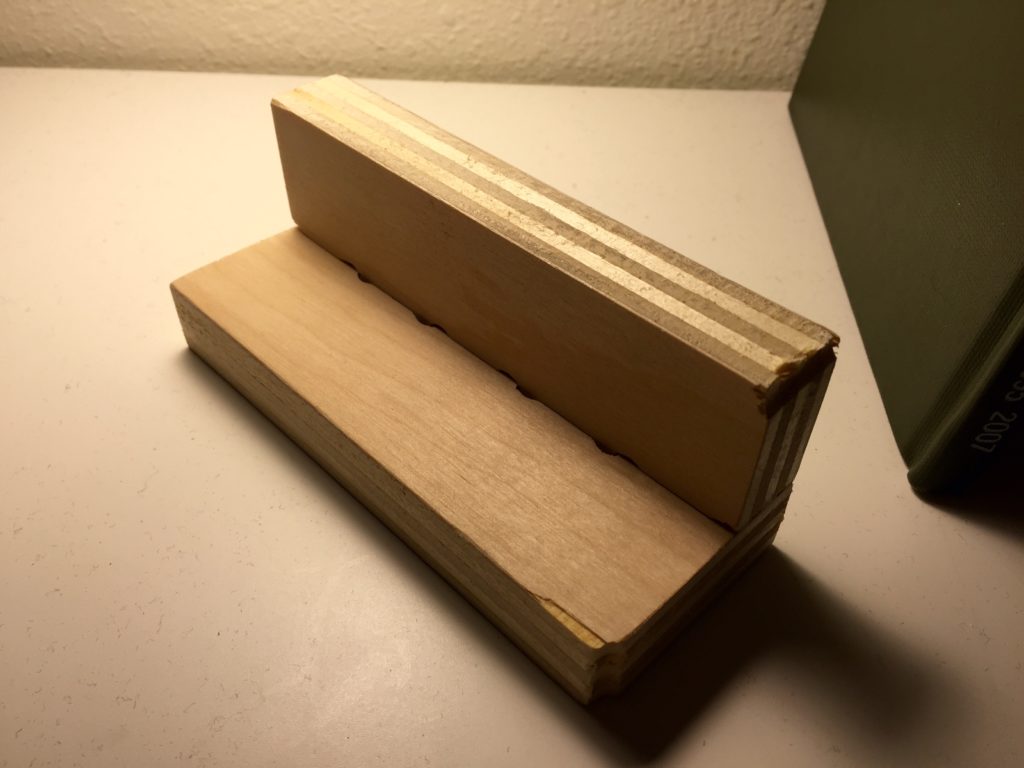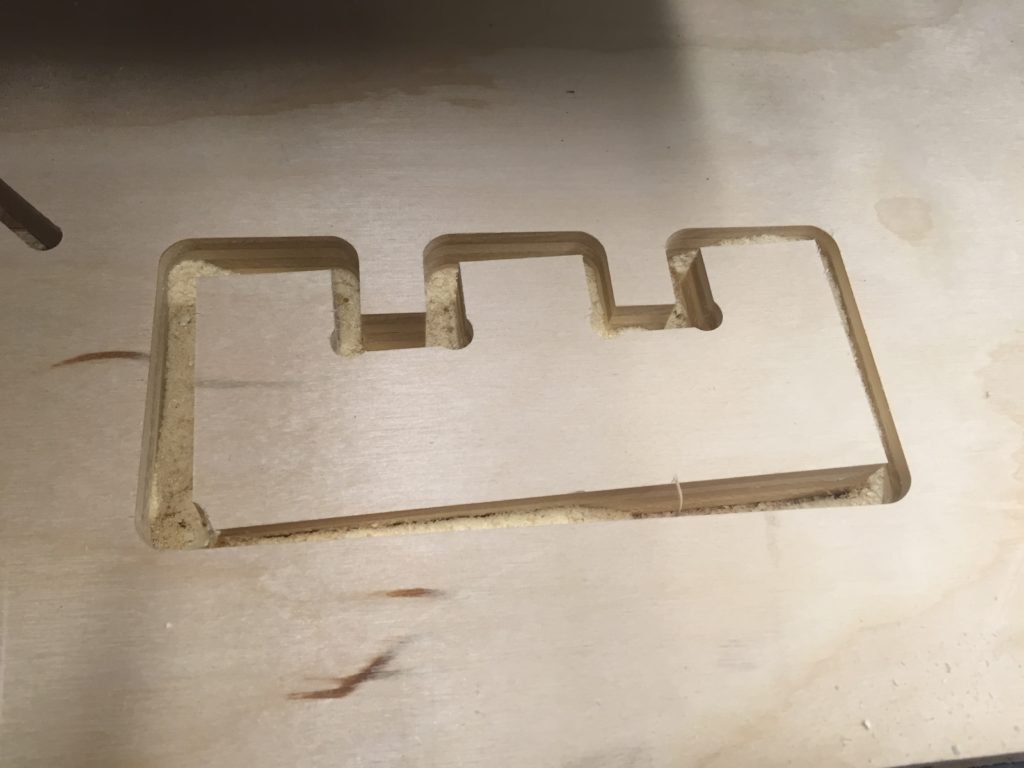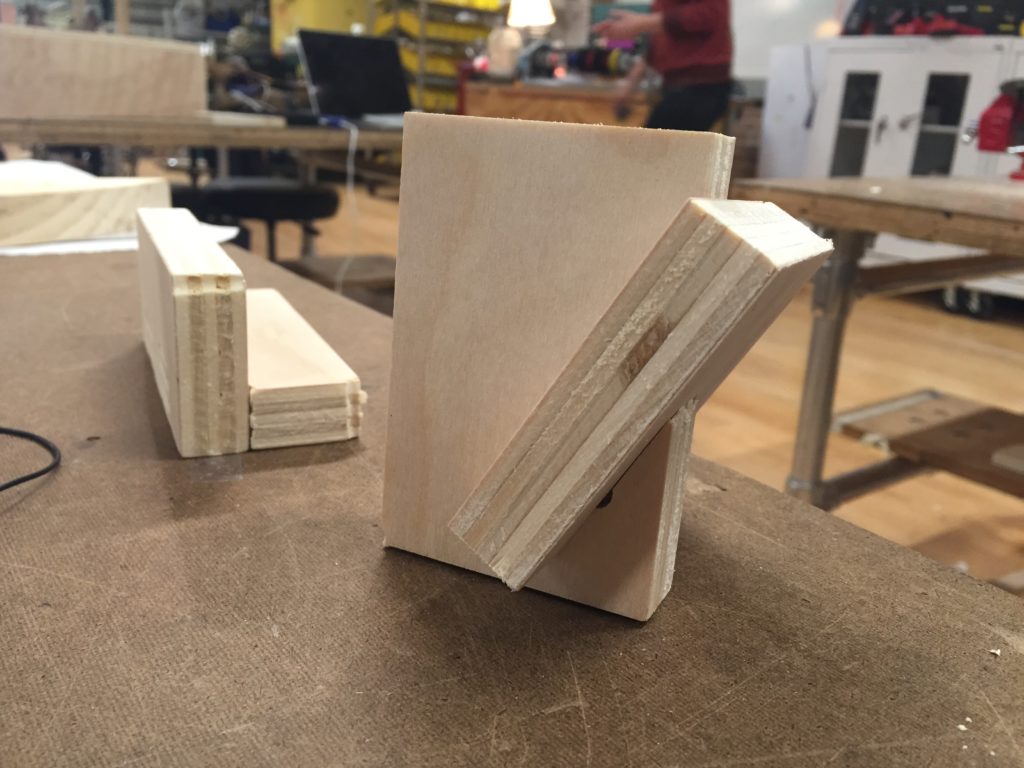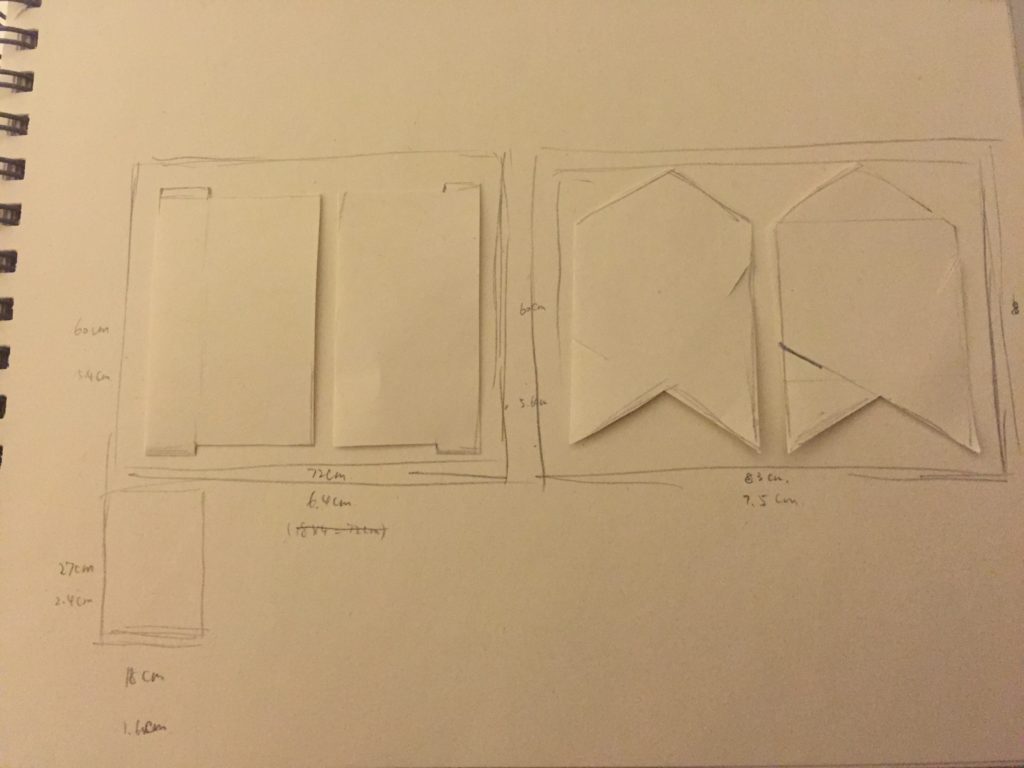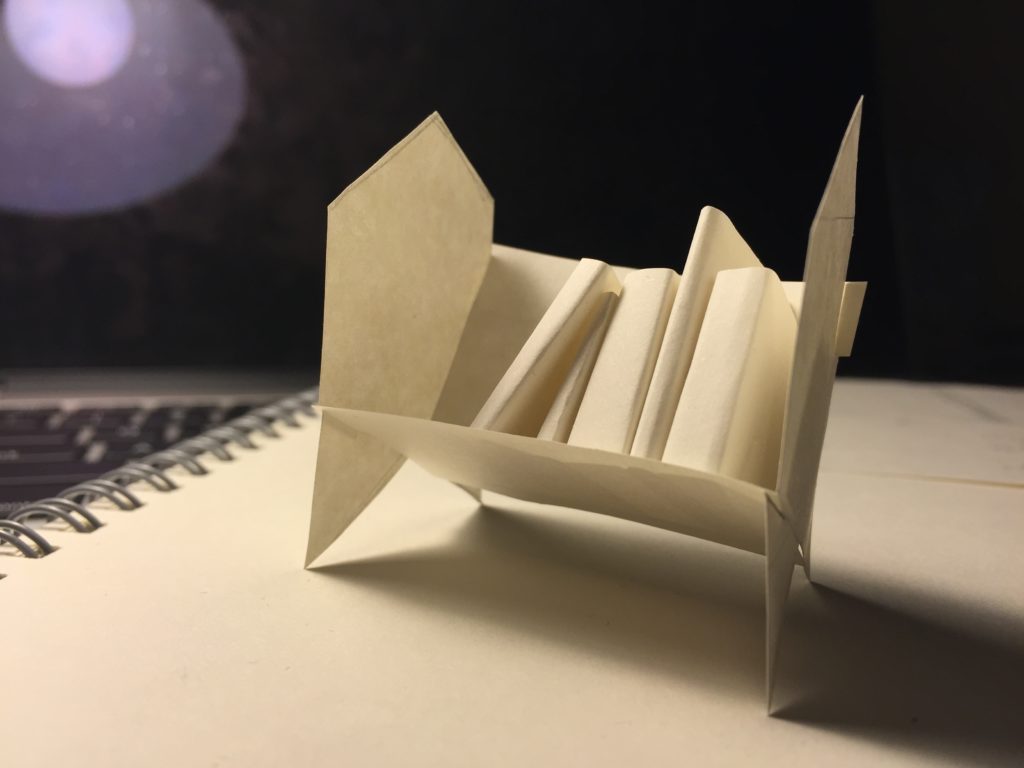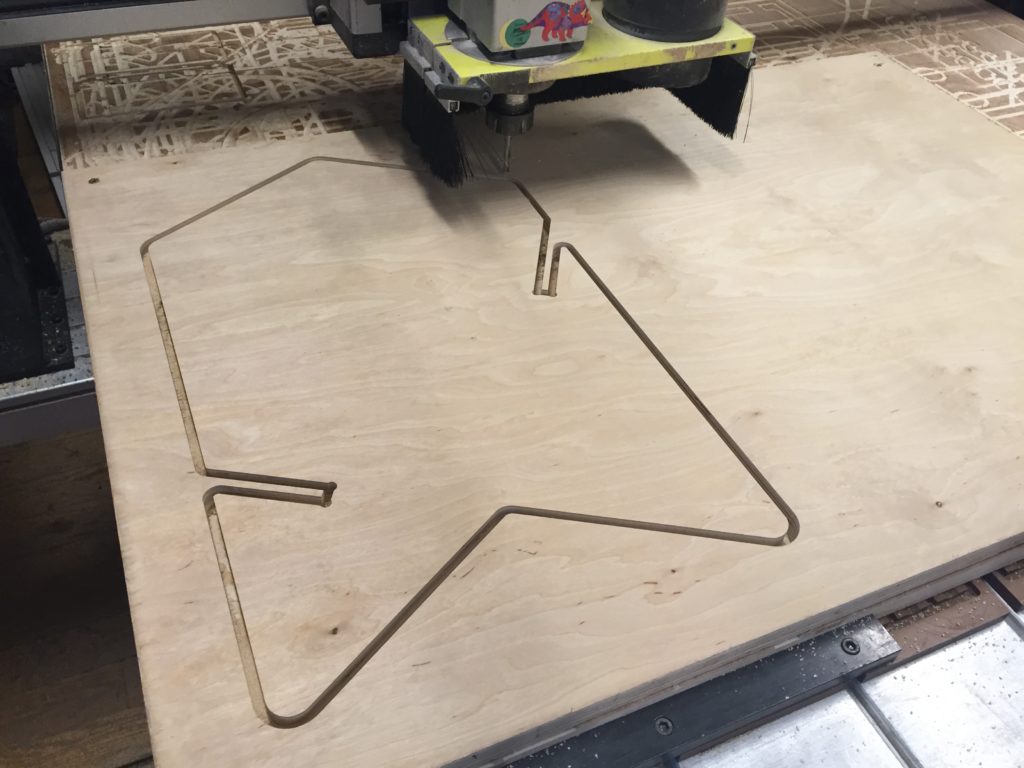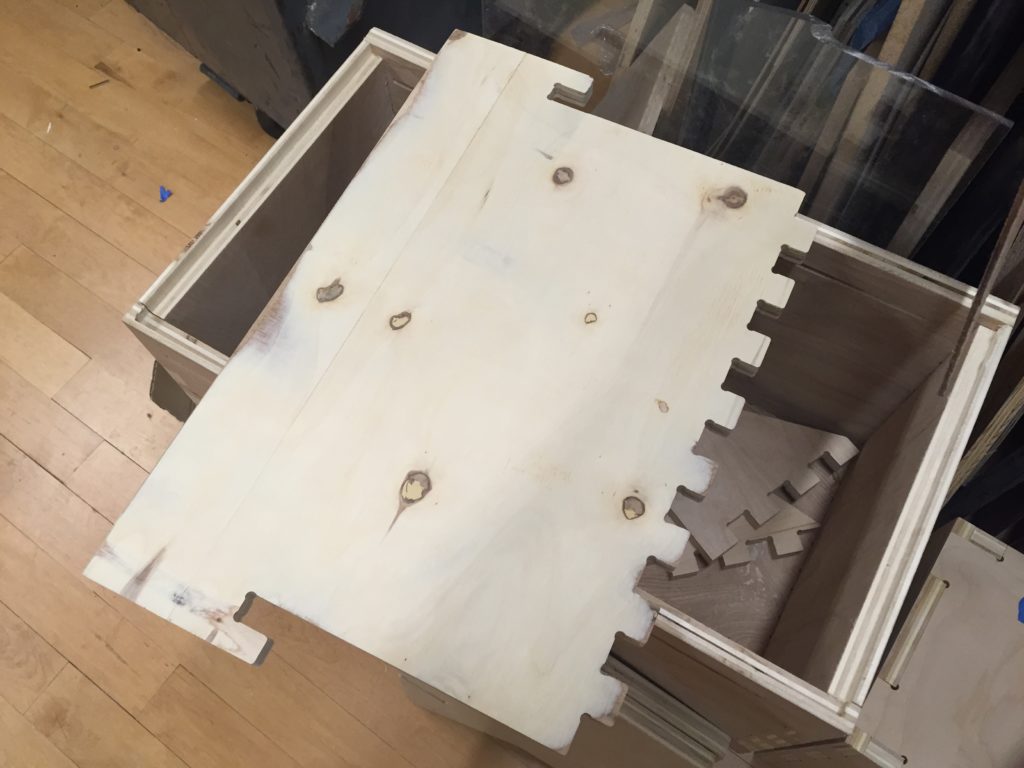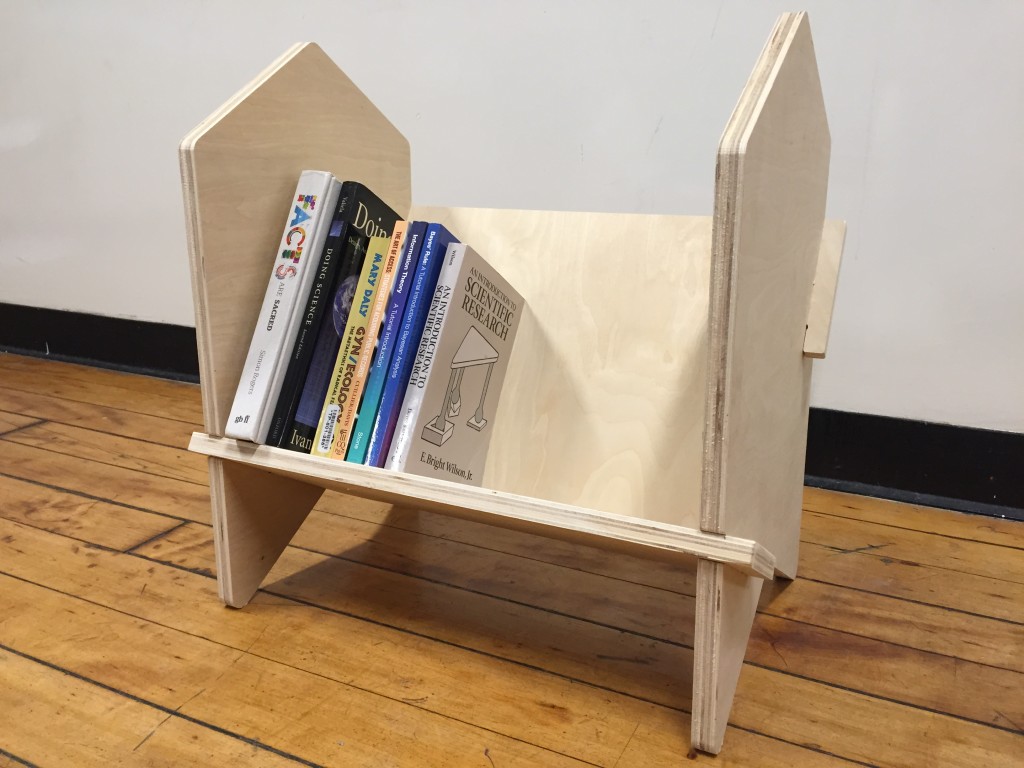I wanted to achieve a function so that sometime it appear sad and some other time it appear magical, depending on the user’s choice.
The two pieces I’m using for different mood are here:
Bright: http://jsfiddle.net/sunwangshu/rbnxe9s6/2/
Deep good dream: http://jsfiddle.net/sunwangshu/rbnxe9s6/3/
Chilly sad: http://jsfiddle.net/sunwangshu/raj7hthu/2/
Sad: http://jsfiddle.net/sunwangshu/raj7hthu/3/
Every 4 rounds, the random notes will toggle between a lot and a few.
Change distribution of randomness: http://jsfiddle.net/sunwangshu/cb7smjka/1/
Add some duo track
http://jsfiddle.net/sunwangshu/jhvjmwfo/
Aug.11 some cute play of 8n notes
http://jsfiddle.net/gL2f2gfg/
This little cutie almost never stops
This jumps up and down non-stop
Duo and cycle between calm and intense